Google Meet gets improvements to make you more productive while you’re in a meeting
New controls are coming to the Google video conferencing app with which it will be easier to use in picture in picture mode.
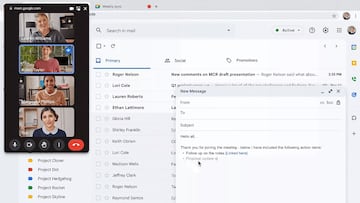
Face-to-face meetings are very solemn and attention is always focused on a single point: the speaker. If you are one of those who is sitting looking at it, you have no choice but to attend, whatever the subject.
In the business field we have seen how being physically in a place is almost something of the past, precisely because of the help of current technology. And this is where we must give a point to Google Meet, which will have more functions in its Picture in Picture (PiP) mode.
More productivity while attending a meeting
Multitudinous video conferencing applications give the possibility of being on two things at the same time. It means that during an important meeting you can take advantage of any spare time without other people realising.
Everyone's got their preferences. Learn how to customize your #GoogleMeet by changing the layout, applying visual effects, multi-tasking in a meeting, and more in this new no-cost course 👉 https://t.co/FBaviMHX3e pic.twitter.com/OqeDHTqIFs
— Google Workspace (@GoogleWorkspace) June 9, 2023
Developers have began to put these kinds of tools at your disposal. New versions of Google Meet have made changes the PiP mode, becoming much more useful than before.
Until now there were only the most basic controls, which included the ability to mute your microphone or turn the camera on and off when you need it. Now you will have more options that can help you and a lot in the future of the conversation.
The new improvements to Google Meet
The new buttons that are included in the small screen are those for raising your hand for when you want to ask for a turn to speak, one for subtitles whenever they are enabled in case you need have them in view, or access to the chat to see what other users are writing on the same screen.
Related stories
Another addition is the more flexible use of the PiP window. This allows you to have more or less screens of the speakers and adjust them to the size of the screen you have to continue doing what you need without losing sight of what is happening in the session.
To enjoy these functions it is only a matter of waiting for it to arrive. It may take some accounts up to 15 days to get the update as part of a gradual rollout, which started 7 June 7 according to TechRadar.

