Bethesda
Fallout: London is finally available to play, and here’s how to install the mod
The highly-awaited Fallout: London mod is now available to download and play to almost anyone with a copy of Fallout 4, but there are some things you need to know.

After years of development, the highly awaited Fallout 4 mod that gives you basically an entirely new Fallout game to play is out for people to enjoy. Fallout: London is now available for free on PC, and first impressions are extremely positive that the work of Team FOLON has been worth the long wait.
But how can you play it, and what do you need for it? Depending on the version of your game, the installation process could be as simple as two or three clicks, or it might require some tinkering around your PC.
Everything you need to play Fallout: London
If you wish to play this unofficial, yet highly produced mod, there are a couple of things you need to own firs. Namely, you’ll need to own Fallout 4 and all of its DLC. These are already included in a bundle if you buy the Fallout 4: Game of the Year Edition, but if you have the original version of the game here’s a list of what you need:
- Fallout 4
- Automatron
- Far Harbor
- Nuka World
- Wasteland Workshop
- Contraptions Workshop
- Vault-Tec Workshop
Secondly, as mentioned above, only players on PC will be able to enjoy this title, as it’s a “complete overhaul” mod that is not available through Bethesda’s mod shop for their games. On top of that, you’ll only be able to get it legally if you own the game on Steam or on Good Old Games (GOG). The Epic Games Store version is not compatible with the mod.
How to Install Fallout: London
As we hinted at before, installing this mod is a very different process depending on your storefront of choice. The GOG installation process is much simpler, so we’ll start with that.
Installing Fallout: London on GOG
As Team FOLON worked in partnership with GOG, getting the game to work is extremely simple through the GOG Galaxy platform.
- In GOG Galaxy, download Fallout 4: Game of the Year Edition
- In the GOG Galaxy store, search for and claim Fallout: London
- Download Fallout: London through the same platform, and follow the instructions in the launcher. It’ll create a separate entry for the mod in your library.
- Run Fallout: London, and enjoy.
How to install Fallout: London on Steam
Installing the game on Steam is much more complex, and it’ll require a few trips down to Nexus Mods so you can go through the “version downgrade” process for Fallout 4, as the recent Next-Gen upgrade of the title completely broke development on this mod, which led to the delays it suffered.
- On Steam, download and install Fallout 4 and all of its DLC (except the High-Res Texture Pack).
- Go to Nexus Mods and download Team FOLON’s FO4 Downgrader Tool.
- Run the Downgrader tool, in which you’ll need to correctly select your main Fallout 4 Folder. You can find where you installed FO4 by right-clicking the game in your Steam Library, selecting “Manage”, and clicking on “Browse Local Files.”
- Follow the instructions on the tool, as it’ll require you to log into Steam. Then, wait for the process to finish.
- Now you need to stop Steam from auto-updating Fallout 4 again. Find the “steamapps/appmanifest_377160.acf” file in the games Local Files, and set it to read-only (right click the file, select “Properties”, and check the “Read-only” box in it).
- Download Fallout: London through GOG (both the GOG Galaxy App or the website work)
- Run Fallout: London. It’ll launch an installer that’ll ask you for the installation location of your copy of Fallout 4. Use the same location you used with the Downgrader tool on step 3.
- Fallout: London will install itself, and once its done you can simply run the game and play.
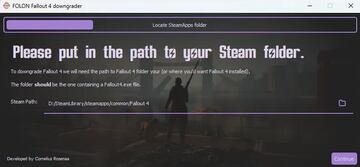
Follow MeriStation USA on X (formerly known as Twitter). Your video game and entertainment website for all the news, updates, and breaking news from the world of video games, movies, series, manga, and anime. Previews, reviews, interviews, trailers, gameplay, podcasts and more. Follow us now!


