How does Threads work? A quick guide to Meta’s alternative to Twitter
Threads, Meta’s app to rival Twitter, rolled out in more than 100 countries on Thursday. Here’s a quick guide to the newest microblogging platform.

Move over Twitter... the social media world is ready for some new Threads. The social network from Meta to rival Elon Musk’s platform has arrived in more than 100 countries, and is available on the App Store for Apple users and Google Play for those who have Android phones.
Threads quickly spins its web
Meta CEO Mark Zuckerberg announced that 10 million users signed up within the first seven hours of Threads’ launch. The timing of the new product is seen to be impeccable as Twitter is currently experiencing problems with Elon Musk’s announcement that his platform was limiting user experience.
Threads is being marketed as Instagram’s text-based application for sharing updates and joining public conversations.
To create a new account, you must be an Instagram user. This makes it convenient as you can sign in with your IG information and keep your username, followers and verification status.
Features of Threads
- Developed by Instagram: Threads is part of the Instagram platform that uses profile information to personalize ads and other in-app experiences.
- Post limits: Users can post updates with up to 500 characters, and videos up to five minutes long.
- Your data: By joining, you accept Meta’s conditions and the complementary conditions of Threads, and confirm the use of the privacy policy.
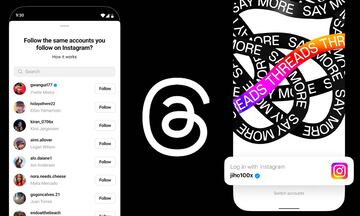
Privacy data that Threads collects
- Identity
- Browsing history
- Phone
- Shopping
- Location
- Contacts
Threads will allow you to block users and to hide responses of users you don’t want to engage with. The app has the same content rules as Instagram, which means it has the same controls for muting and blocking harassing accounts.
In this new social network, you can restrict information and report profiles. You can modify who can mention you or reply to your threads, as well as define if you want a public or private account.
How to create threads in Threads?
The first thing to do is log in to your account and make a new post that says “New thread” at the bottom. This allows you to include an image or video. After that, click on “publish” and that’s it! You’ll already be starting a thread that can be answered, shared, and get reactions. It can also be sent to be posted on Stories or the Instagram feed, and it can even be tweeted on Twitter.





