WhatsApp's hidden menu in its icon and how to activate it
The app hides a menu with shortcuts that you can activate without even logging into WhatsApp.

Nowadays, applications have so many features that it is easy to overlook many of them. And WhatsApp is no exception, as it has several tools and shortcuts that you can access within the app and even outside of it, without having to open the app.
The hidden WhatsApp menu
Did you know that WhatsApp has several shortcuts implemented directly on the application icon? When you make a long press on the icon of an application on your mobile screen, you usually see tools such as uninstall, access to any widget that the application has, etc, depending on whether you use Android or iOS.
If you use Android
If your mobile OS is Android, when you press and hold the WhatsApp icon it will appear:
- The shortcut icon to the WhatsApp camera.
- Shortcuts to chats the last four contacts you have interacted with.
The camera shortcut allows us to access the WhatsApp camera feature without having to activate it from a chat, and take a quick photo and send it to the chat we want.
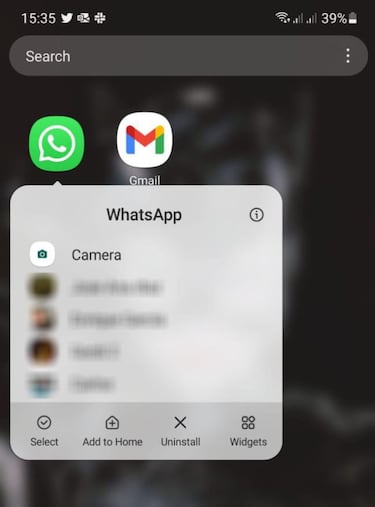
If you use iOS
Related stories
If your mobile OS is iOS, pressing and holding the WhatsApp icon will bring it up:
- My QR code
- Camera
- New chat
- Search
As you can see, the number of actions is greater than on Android. Using WhatsApp on an iPhone opens a menu in which we can access not only the quick camera, but the QR code so that someone can add us as a contact by scanning the QR. We can also customize the chat of a contact or group for direct access, or activate the search.