Steam
This is the price of your Steam account: find out how much you have spent and what games you have quit
Have you ever wondered just how much money you’ve spent on Steam? There’s a tool to find out that and many other potentially embarrassing facts about your gaming activity on the platform.

From Steam Sales to subscription gifts, all the way up to overhyped releases and long-awaited titles, PC gamers know that Steam makes it very easy to get a large amount of games with almost a single click. It’s easy, so many of us keep buying more and more games to play later down the line. But have you ever stopped to wonder just how much money you’ve put into the platform?
SteamDB once again comes to the “rescue”, as they have a calculator that allows you to figure out exactly how much money your account is worth according to the games in your library. It’s as easy as heading to the site, entering your Steam ID or profile URL, and daring to click on the “get disappointed in your life” button to figure out the value of your private collection.
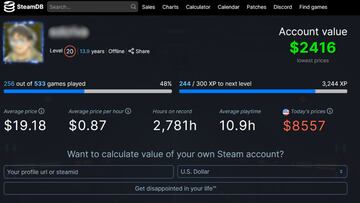
But not only that, you can also find out a wide array of information you never even thought of. How expensive is your collection at its cheapest historical price? How much money is it worth it today when accounting for price changes? What is the average price of the games you’ve played, how long you’ve played on the platform, your price per hour of fun you’ve had…
Worst of all, you can clearly see how many of your games you’ve actually played at least once, or more realistically, how many titles you’ve bought and never even opened once, cursed to stay in your backlog for years and years, looking at you from the shadows as you buy a new batch of games on that Steam Sale.
So, how shameful is your account? Because ours has only worsened since we got a Steam Deck.


