Laptops
NVIDIA GeForce RTX Studio Laptop: What’s the difference with gaming laptops?
We take a look at the GIGABYTE AERO 16 OLED BSF, a laptop equipped with a GeForce RTX 4070 graphics card.
Back to school is just around the corner, and the wide variety of laptops on the market can make it difficult to choose. A common mistake is to buy a gamer’s machine, as the weight or size of these machines often makes portability difficult. There are several brands of NVIDIA GeForce RTX Studio Laptops on the market, a brand with NVIDIA graphics cards that is more focused on professionals or content creators.
To learn more about this new category, we tested the GIGABYTE AERO 16 OLED BSF, a studio laptop equipped with the mobile version of the GeForce RTX 4070. Here are the results of some of the tests we ran on it.
Methodology
We used this laptop as a team focused on the weekly tasks we have in the newsroom, both in the use of the manager, 4K video rendering and some video games.
NVIDIA GeForce RTX Studio Laptop Features
NVIDIA STUDIO Drivers: Designed with the creative community in mind, these drivers are released on a regular basis, longer than Game Ready, to coincide with major content creation application updates and are updated at least once a month. These drivers are rigorously evaluated to deliver improved performance, stability, and enable new resources to increase productivity.
More robust specifications: The GPUs in these computers take better advantage of more than 100 optimized applications.
They can be equipped with either Intel or AMD processors.
They integrate displays with the best color fidelity, covering up to 100% of the DCI-P3 spectrum, and factory calibration for students or design professionals.
They are lighter, more compact, and different from gaming devices.
NVIDIA Broadcast: Eliminates ambient noise, applies effects, and uses artificial intelligence to completely change or remove the background of the webcam image, eliminating the need for chroma.
NVIDIA Canvas: Transforms drawings into photorealistic images, ideal for creating concept art. It also enables the creation of 360° images for 3D content.
NVIDIA Omniverse: Connects multiple 3D authoring applications under the Universal Scene Description (USD) standard, provides a physical simulation environment and AI tools, and a powerful renderer with real-time path tracing powered by DLSS 3.

Tests performed
We created a 7:42 minute 4K video of our coverage of the EA SPORTS FC 24 Producer Tour, and rendering on battery alone in Creator mode took less than 3 minutes. The creation process took just over two hours without plugging the computer in.
We also used Photoshop for image editing and After Effects for animation in the same workflow.
All of the editing, rendering, and uploading of the video could be done without plugging it in, making it a robust rig for on-the-go productions.
The power of GeForce RTX 4070 for laptops
To explore just how far this studio laptop’s GPU can go, we ran 3 benchmarks of some of the most demanding games with turbo mode enabled and the machine plugged in.
With all settings maxed out and a screen resolution of 3840 x 2400, we obtained an average of 29 fps.
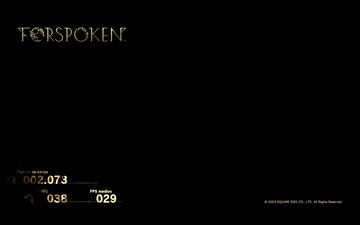
Forza Horizon 5 in the same resolution with DLSS, DLAA, Frame Generation, and Reflex on maximum gave us an average of 32 FPS.

The Callisto Protocol with all visuals at maximum gave an average frame rate of 37.5.

Additional NVIDIA GeForce RTX Studio Laptop Features
Directly import RAW files and enable proxy-free editing with CUDA core acceleration in applications such as Adobe Premiere Pro or DaVinci Resolve.
Reduce 3D modeling and animation rendering time from hours to seconds with the power of GeForce RTX 40-series 3rd Generation RT cores, supported by 3D applications such as Maya, Blender, Adobe Dimension, Octane, Redshift, Arnold, V-Ray, and Blender Cycles.
Conclusion
The NVIDIA GeForce RTX Studio Laptop is a new category of laptops designed to compete with Apple's MacBook Pro in terms of performance, weight, and design. The difference is that they can run AAA video games at high resolutions with NVIDIA proprietary technologies like DLSS, Reflex, and Frame Generation in models that integrate GeForce RTX 40-series graphics cards like the GIGABYTE AERO 16 OLED BSF. They are undoubtedly an option to consider for students with these needs, or for design or content creation professionals who want to play a game with all the power of ray tracing at the end of their working day.
Best
- Performance and Stability
- They are lightweight
- Run the latest video games
Worst
- Battery independence is one-third of what MacBook Pro offers
Score: 9


