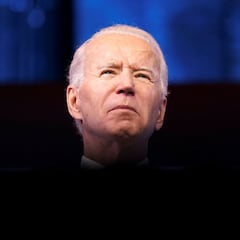Second stimulus check: how can I activate and withdraw cash from the EIP debit card?
Many of the last $600 Economic Impact payments came on an EIP 2 debit card. Here is all you need to know about how to activate and use it.

The second round of Covid-19 relief payments – a $600 direct payment as part of the Coronavirus Response and Relief Supplemental Appropriations Act of 2021, were sent out between 29 December and 15 January. Many of those payments, particularly in the final week, were issued as an EIP 2 debit card, which was mailed out to individuals’ home addressed by post.
Second stimulus check: what is an EIP card and how do I get one?
When will Joe Biden's American Rescue Plan be approved?
Who would be eligible for a $1400 stimulus check under Joe Biden’s proposal?
EIP cards arrive through the post
EIP debit cards should have arrived in a white envelope which clearly shows the US Department of the Treasury seal with red text: "Not a bill or an advertisement. Important information about your Economic Impact Payment." The EIP 2 Card has the VISA name on the front of the card and the issuing bank name, MetaBank®, N.A. on the back. Instructions on how to securely activate and use the EIP 2 Card are included on a separate sheet. The EIP 2 cards can be used to make purchases online or in stores anywhere Visa® Debit Cards are accepted.
Once you have received your EIP card, it can be used for the following actions, all of which are free of any banking fees:
- Transfer funds to a personal bank account
- Make signature or PIN-debit purchases anywhere Visa Debit Cards are accepted — in stores, online or over the phone
- Get cash back with a PIN debit purchase where available
- Get cash from in-network ATMs
- Get a replacement EIP Card, if needed
- Check their card balance online, through a mobile app or by phone
To start using your EIP 2 card, first you must activate it by setting your own, personal four-digit PIN number. To do that, call the Customer Service toll-free hotline: 800-240-8100. You will be asked to provide your name, address, and Social Security number together with the CVV2 (Card Verification Value 2) security code (the last three digits on the reverse on your card). Then you will be asked to create your personal, four-digit PIN number.
Keep your four-digit PIN number safe, write it down and keep it somewhere safe so you don’t forget it. Sign the back of the card on the white strip and now you will be able to use it. The EIP card can be used just as a normal debit card, to pay rent, mortgage and utility bills, in stores, buying good online or by phone.
Related stories
To find surcharge-free in-network ATMs, use our ATM locator found at EIPCard.com or in the Money Network® Mobile App2. There’s no fee to withdraw cash at in-network ATMs that carry the AllPoint brand, but fees may apply if you use an out-of-network ATM1. To get cash, simply:
- Enter your 4-digit PIN
- Select “Withdrawal” from “Checking”
The tax filing season will begin Feb. 12 to allow for critical programming necessary to help ensure #IRS systems run smoothly after recent tax law changes. See: https://t.co/B7vz2oCR5e pic.twitter.com/npWMxyg4nZ
— IRSnews (@IRSnews) January 15, 2021
Filing tax returns for 2020
Those who haven’t still received their EIP card may need to claim all or part of the missing amount when filing federal tax returns for 2020 through the Recovery Rebate Credit. This year, the tax season will start on Friday 12 February, when the tax agency will begin accepting and processing 2020 tax year returns. Individual income tax returns can be filed from that date until Thursday 15 April. Claimants will also be able to claim any additional money owed by the IRS from the first round of payments sent out earlier in 2020 as a credit.