Steam Deck: is your game library compatible? Check it in less than 1 minute
With just days to go before the release of Valve's new portable PC, here's how to check the compatibility of the games you own in your Steam library.

Steam Deck is just around the corner. The first batch of buyers will be able to complete their payment processes later this week, with shipments of the product expected on February 28th. Sure, Valve's new portable console-like computer promises to please those who want to have a "portable Steam," but are the games in your library compatible? You can quickly find out.
Valve has explained that there will be three types of verification to know the performance of Steam titles on Steam Deck: verified, playable or not compatible. For now, the list of verified titles already exceeds 370, but what really matters to each user is whether the games within their Steam library will be compatible with the device.
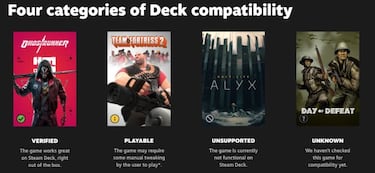
How to check if your Steam games are compatible with Steam Deck
Valve wants to facilitate this verification process with Deck Verified, a tool that allows any user with an active Steam account to find out which games in their library are verified (the game works perfectly; no adjustments of any kind are required), which ones are playable (the title may require some manual adjustments to play) or which ones are not compatible.
- First step: log in to Steam Deck Verified
- Log in with your Steam account and refresh the page.

Related stories
Below, you will see the games in your library that have already been tested under each of the categories. Once you have done this, you will see the list of the games in your library divided into each of the previously mentioned categories. It is likely, however, that you will not see all the games in your library and some will be in an unknown status. This is because the compatibility of each of the Steam titles has not been tested.
The green icon means that those games in your library are already verified in Steam Deck. Yellow means that they are playable but may require additional effort to configure. Finally, the total number of games in your Steam library untested by Valve will be indicated. According to the company, "Valve's testing team hasn't yet gotten to the remaining games in your Steam Library, but we're testing new games every day."