Valve enables Steam Deck repair guides and replacement parts via iFixit
The company responsible for the new portable video game device has set up a repair and spare parts page through the well-known website, iFixit.

Steam Deck has already started to reach the hands of the first buyers almost two months ago, a time in which we have been able to test the benefits of this new portable device from Valve. And while it has had a fairly positive reception in terms of quality and functionality, as a good technological device it is not exempt from possible errors, failures or damage caused by its use. Now, with the aim of facilitating as much as possible the possible solutions to any mishap, Valve has made available to its customers a web page dedicated to repair guides and the sale of spare parts through iFixit, the popular repair website.
All about Steam Deck repairs
Thus, it will be thanks to iFixit that Steam Deck users have a direct page of spare parts for their device. All this to leave the Steam Deck as good as new for any damage or mishap of hardware or accessories. From screens to batteries and fans, through thumbsticks, buttons and any other part that is part of the complex puzzle that is Valve's machine.
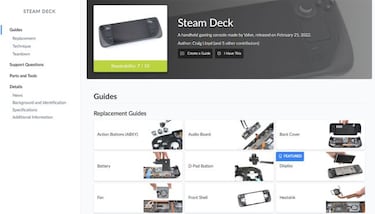
"We're happy to announce that starting today, replacement parts and repair guides for Steam Deck (and Valve Index!) are available on iFixit.com,” can be read in a post on the Steam page. “Available parts include thumbsticks, screens, fans, and more, along with a plethora of repair guides for everything you can swap in and out of your Steam Deck. You can learn all about the parts and guides over at iFixit.com.”
“The team at Valve is very excited about this program - we designed Steam Deck to be repairable, and it just makes sense to us to work with iFixit to enable customers to repair and replace parts on their own,” they conclude.
Related stories
All of this is supported by a series of very detailed guides that allow the user to manipulate the device safely, step by step.
Source | Valve
