2K Sports
NBA 2K24 Locker Codes: What They Are, How To Get Them, and Rewards
A new edition of NBA 2K is out now, and we take a look at the Locker Codes for this game.
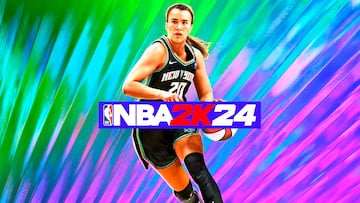
Starting last weekend, NBA 2K24 is among us with everything we need to experience the new NBA season from the palm of our hands. As is tradition in this franchise, there are aspects that are part of this release, from the game modes, its internal currency, the VC, to the locker codes that are the central feature of this article.
What are the Locker Codes in NBA 2K24
For several years now in the franchise, Locker Codes are, as the name suggests, codes that are entered into the NBA 2K24 to receive rewards, mainly for the MyTeam mode, to obtain cards, packs, or accessories. On other and rare occasions, you can also get some extras for MyCareer as a very valuable VC, to accessory options for our character. These codes are highly coveted and even tracked by the community, as the time to redeem them can often be very short. For example, on launch day, the NBA 2K Twitter account shared several locker codes with VCs among their followers that were immediately redeemed.
How do I get locker codes for NBA2K 24?
As we mentioned before, these codes are usually shared on NBA 2K’s social media accounts on an almost weekly basis. It is more a matter of awareness than a regular issue. As for their rewards, they are also random, some coinciding with the point in the season within the game, the start or end of the league, or even the release of another 2K game. You have to be quick to redeem them, as some locker codes tend to expire.
How do I redeem a Locker Code in NBA2K24?
If you’re one of the lucky ones following NBA 2K’s social media, or if you’ve come across one of the Locker Codes to get something in-game, here’s how you can redeem them.
From MyCareer, simply press the Options button and select Options/Leave > Locker Code. On the other hand, you can do it from MyTeam. Go to the menu and select Home > MyTeam Community Hub > Locker Code. The interface is the same in both, just enter your code and you will be able to claim your reward.


