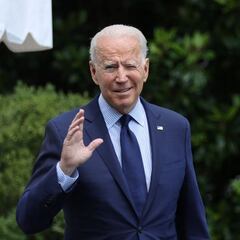New WhatsApp features: view once, keep chats archived, multi-device...
We take a look at five functions that have recently been added to WhatsApp, the world's most popular instant-messaging platform.

Every major app that wants to maintain that status must keep on evolving, bringing in fresh features to satisfy - and attempt to stay one step ahead of - the demands of its users. And although WhatsApp isn’t as advanced in this regard as Telegram, significant new functions have been added in recent months in a bid to keep the instant-messaging platform’s 2.5 billion account holders happy.
We take a look at five features that have come in on WhatsApp’s Android version, beginning with the most recent:
'View once' photos and videos
Since early August, users have been able to send images or videos that disappear from a chat after its recipient has viewed them once. That’s what the number that now appears to the right of the compose-message bar is for.
How does it work? It’s easy:
1. Open WhatsApp and go into a chat
2. In the compose-message bar, press the camera icon to open up the gallery of photos/videos most recently saved on your mobile phone
3. Choose the photos/videos you want to send
4. In the compose-message bar that accompanies the photos/videos, you’ll see a ‘1’ appear on the right. If you press it, you’ll activate the option to only allow the recipient to see the media you’re sending once
5. After the recipient has seen the media, it will be deleted from the chat. Photos or videos sent or received in ‘view once’ mode can’t be saved, starred or shared
New feature alert!
— WhatsApp (@WhatsApp) August 3, 2021
You can now send photos and videos that disappear after they’ve been opened via View Once on WhatsApp, giving you more control over your chats privacy! pic.twitter.com/Ig5BWbX1Ow
'Exit' a group without actually exiting
Brought in in July, the ‘keep chats archived’ function is a do-not-disturb feature that allows you to prevent archived chats from reappearing in your main chat feed every time a participant posts a new message on it. You won’t receive any new-message notifications from such chats.
To activate this:
1. Open WhatsApp
2. Press on the three dots in the top right-hand corner and open up Settings
3. Choose Chats
4. Activate the option Keep Chats Archived. All archived chats will remain hidden and won't bother you anymore
Archive on WhatsApp lets you organize your private messages and prioritize important conversations. Your Archived chats will now remain archived and muted but you can always change them back! pic.twitter.com/QbAY6iu81p
— WhatsApp (@WhatsApp) July 27, 2021
Join a group call that is already in progress
Due in no small part to the covid-19 pandemic, group video chats are becoming a more and more popular way of communicating. In July, WhatsApp implemented a new function that allows you to join a video chat at a later point if you fail to pick up when your mobile phone receives the initial group call.
Once in the call, moreover, you can leave and rejoin whenever you want. You also have a screen with information about the call: who is in it, and who was invited to participate but hasn’t yet joined.
See also:
- WhatsApp warns WhatsApp Plus, GB WhatsApp users over account deletion
- Beware of the beer: beverage responsible for over 11% of broken phones, poll finds
Move chats between WhatsApp for iPhone and Android
Announced last week, WhatsApp has finally given users the option of transferring their chat histories between iOS and Android devices, meaning that if you change from one operating system to the other, you won’t lose the contents of all your previous chats.
Related stories
This new function will allow WhatsApp account holders to migrate messages, voice messages and media from iOS to Android and vice versa and, although initially only rolled out in the new Samsung Galaxy Z Fold 3 and Z Flip 3 phones, will soon be available to all smartphone users.
Your WhatsApp account on four different devices
With WhatsApp’s multi-device function, you can link as many as four to your account without the need to have an active internet connection on your main device - i.e., you don’t have to have your mobile phone switched on to use WhatsApp on another machine. Your phone will need to be on and online when you link the other devices, however, so as to be able to transfer your chats and account details to them.