This is the only reliable way to buy digital games for Xbox 360 before the store closes
The Xbox 360 Marketplace is causing a lot of problems for users in light of its impending closure. In this guide, we will explain how to buy from it without any inconvenience.

As you may already know, the mythical Xbox 360 Marketplace will close its doors indefinitely on July 29, 2024. This means that there is a lot of content, both games and DLC, that will be inaccessible forever. In the run-up to the closure, nearly 150 games are being discounted to all-time low prices. However, this Xbox 360 digital store is causing a lot of problems for users in its last days of life, which is why we have written this article. The only foolproof method to buy digital games on Xbox 360 before the final closure of the Marketplace is to use Microsoft Account Balance.
How to buy Xbox 360 games and content without problems before the store closes: step by step
We have noticed that it is practically impossible to buy games normally on Xbox 360, both from the console itself and from the web. Although we do not know the exact reason, it seems to be related to the payment methods used: we have not been able to successfully complete transactions with PayPal accounts or credit cards. The only thing we have been able to use is the Microsoft account balance with gift cards.
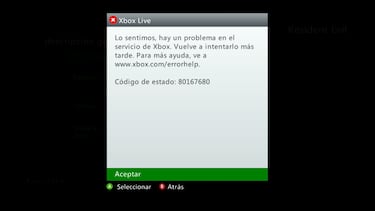
To purchase Xbox 360 content before the store closes for good on July 29, follow these steps
- We buy an Xbox Gift Card from an authorized retailer. For example, they are sold on their official website. They are available in different amounts: from $1 to $100.
- If the card was purchased in a physical store, it will already come with a code. If you bought it digitally, the code will be sent to your email address. In either case, enter the gift card code in the Redeem Code section of the Microsoft Web site.
- After a few minutes, the amount of the card will be added to our Microsoft account balance. We can check our balance at any time from this section.
- Turn on or restart your Xbox 360 console and check that the money has been correctly added to your account. You can check this by going to Settings, Account, and Manage Payment Options.
- With the balance already added to our Microsoft account, we can search for content on the Xbox 360 console and purchase it directly, as long as we have the necessary funds. Remember that at the time of payment, we must select the balance of our account as the payment method so that there are no problems.
Related stories
As we said, both the Xbox 360 Marketplace website and the store itself from within the console are experiencing a lot of problems with infinite loads and “unavailable content” that seems to have something to do with the payment method selected.
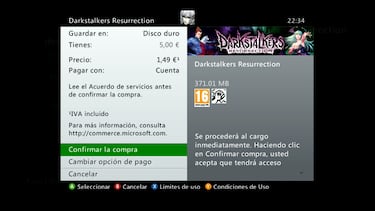
However, if you follow the steps in this guide, you should be able to purchase content without any problems, as we have verified for ourselves.



Complete your personal details to comment