Steam Deck
The Last of Us: Part 1 on Steam Deck, it runs and does it very well
We installed the controversial port on the Valve laptop and we got a surprise.

After seeing that several users have exploded saying that The Last of Us Part 1 on PC is a technical disaster, we tested this same port but on a Steam Deck and got a surprise in several of its features.

How does The Last of Us: Part 1 runs on Steam Deck?
It is important to note that we did this test with the version available on March 28, the day of its launch in a completely offline environment, and we played the first two hours of the story mode.
The first observation that perhaps is not so positive is that the shader optimization consumed 51% of the battery and the process lasted almost an hour. This can be frustrating, especially when trying to start the game, before this process ends, the software itself throws you a message that you can’t do it. Once this installation was finished, we played it by connecting the 23800 mAh Veger battery with fast charging to extend the hours of play.
Before starting we set all the values to the minimum to prevent the game from crashing and to see how many frames per second it gave us with this configuration.
When starting, we noticed that the port managed to stabilize above 30 frames per second, reaching peaks even above 40 FPS. Although in areas with a lot of animations at the beginning of the story mode, we got drops up to 21 FPS, but the title remained playable.
It is a reality that in some animations, the hair of the characters looked somewhat blurry, although this did not prevent good gameplay.

Recommended settings to play The Last of Us: Part 1 on Steam Deck?
Although the game at its release is unverified, with the following settings you will be able to run it without a problem:
On Display Menu
- Display mode: Borderless window
- Aspect Resolution: automatic
- Image resolution: 1280x800
- Panoramic effect: Default
- V-Sync: off
- Frame Rate Cap: unlocked
- Scaling Mode: AMD FSR 2
- Quality: Ultra
- Definition: 32

On the Graphic Menu
- Animation Quality: low
- Geometric configuration: all in law
- Texture Filtering: Anisotropic 1x
- Texture Sampling Quality: low
- Ambient Shadows Quality: off
- Directional Shadow Resolution: low
- Directional Shadow Distance: low
- Image Based Lighting: off
- Spotlights Shadow Resolution: low
- Point Lights Shadow Resolution: low
- Bounced Lighting: off
- Screen Space Shadows Quality: off
- Contact Shadows Quality: low
- Screen Space Ambient Occlusion: off
- Screen Space Reflections: off
- Real-Time Reflections Quality: low
- Real-Time Clouds Shadow Reflections: off
- Screen Space Sub-Surface Scattering: off
- Refraction Quality: resolución media
- Depth of Field: off
- Motion Blur Quality: low
- Motion Blur Resolution: resolución media
- Bloom Resolution: resolución media
- Volumetric Effects Quality: low
- Lens Flare: off
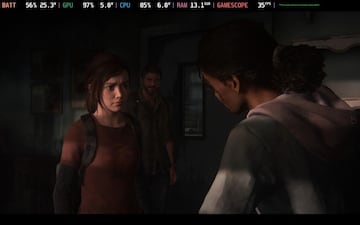
With these settings, the rendering resolution should appear 432x272 with 95% vRAM usage (5832/6101 MB).


