How to create the new Facebook avatar
Social media giant Facebook launched a new feature this week with millions across the word creating new avatar profiles on their pages.

Creating a new Facebook avatar on your mobile phone is a straight forward process. Here's some step-by-step tips on how you can quickly create a bespoke avatar for your Facebook profile.
Facebook avatar creation
On your profile in the mobile app, tap the three horizontal lines in the bottom-right corner of the screen, scroll down and then click on “See More,” the click on “avatars,” then click “next.”
From there, click on “get started,” according to the story, and you can start off by picking your skin tone, then hairstyle, eye shape, complexion. Once done there, click “next,” and you can customize your avatar.
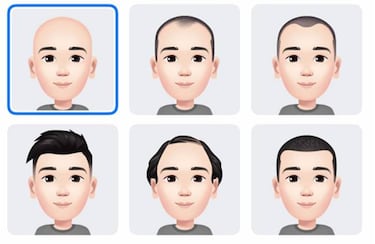
Related stories
When complete, click on the tick mark in the top right corner, and once you’re finished with the process, click on “done.”
From then onwards, the new avatar will be available use in comments when communicating with friends.
